
Description
PolySlicer is a 3dsMax plugin for creating parametric furnitures in a few seconds.
- PolySlicer provides all the workflow from creating slices to unwrapping for creating a complete cg model.
- PolySlicer works tested and works with 3dsMax 2012 and all upper 3dsmax versions.
- But it is always better to use this plugin in the newest 3dsmax version you have access.
- PolySlicer doesn’t create any data for a cnc machine. It only generates a model for cgi.
Features:
- Slicer features:
- PolySlicer slices the selected object in a few seconds.
- PolySlicer produces clean and even edge topology, and a flat ngons for the large wood areas which is easier to edit.
- You can specify the slicing direction.
- You can specify the parameters like wood thickness, gap thickness, edge resolution.
- You can add a chamfer for smooth edges.
- There is a checkbox for showing detailed info after the slicing process completes.
- Rods and Washers tool:
- You can add metal rods with a single click.
- PolySlicer calculates rod’s length and washers positions automatically.
- You can specify the parameters such as washer thickness and radius and rod thickness.
- Rod stops at the last slice it can reach.
- For more details, watch the video.
- Unwrap uvs tool:
- Unwrap tool unwraps the uvs of the slices with a one click.
- You can adjust the tiling and rotation of the uvs seperately for edges and sides.
- PolySlicer generates different material ID’s for edges and flat surfaces. So you can easily add different wood materials to edges.
What’s new in v1.01
- Added 3dsMax 2022 support
- Bug fixes
Resource download
Price12 ¥
VIP freeUpgrade VIP
Buy now
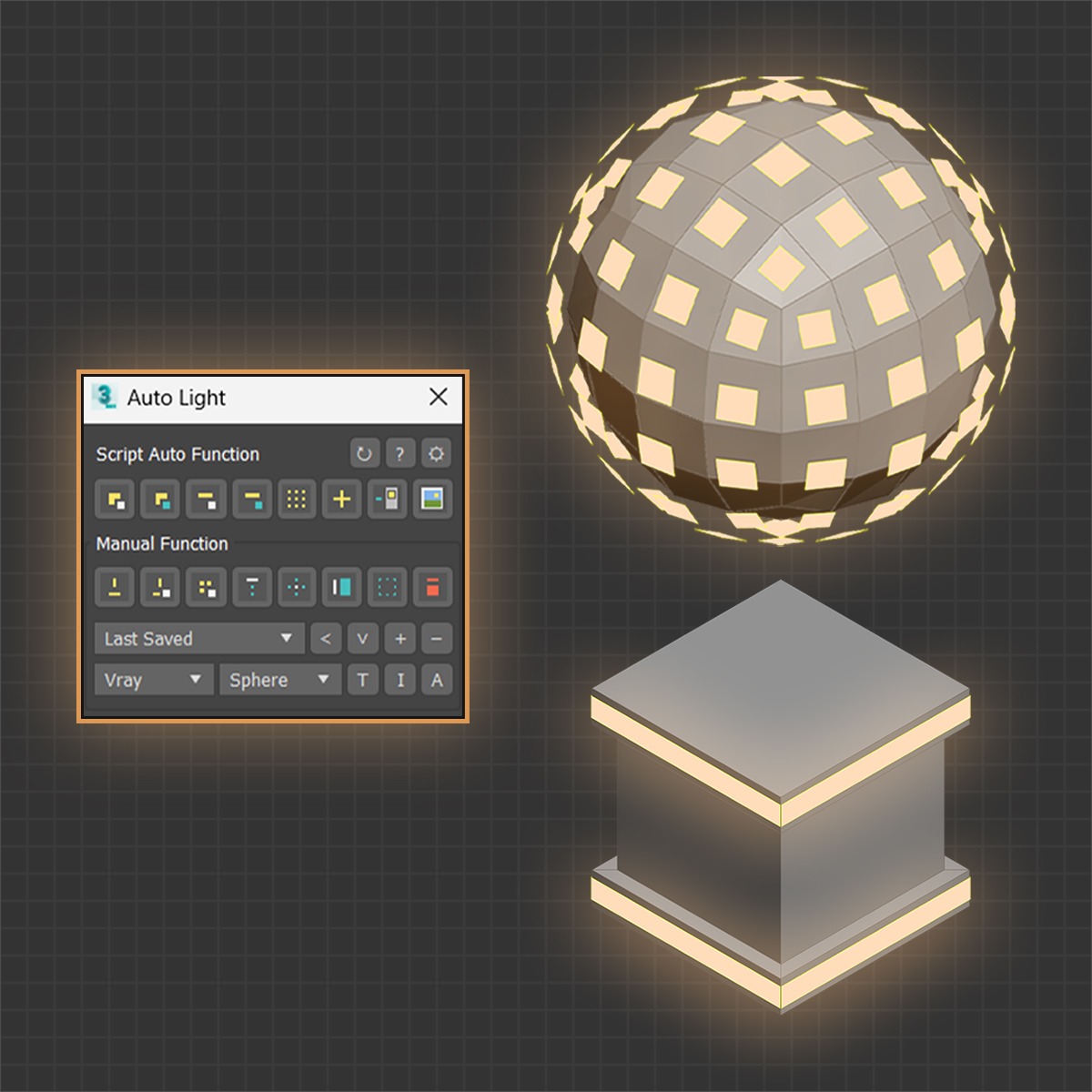

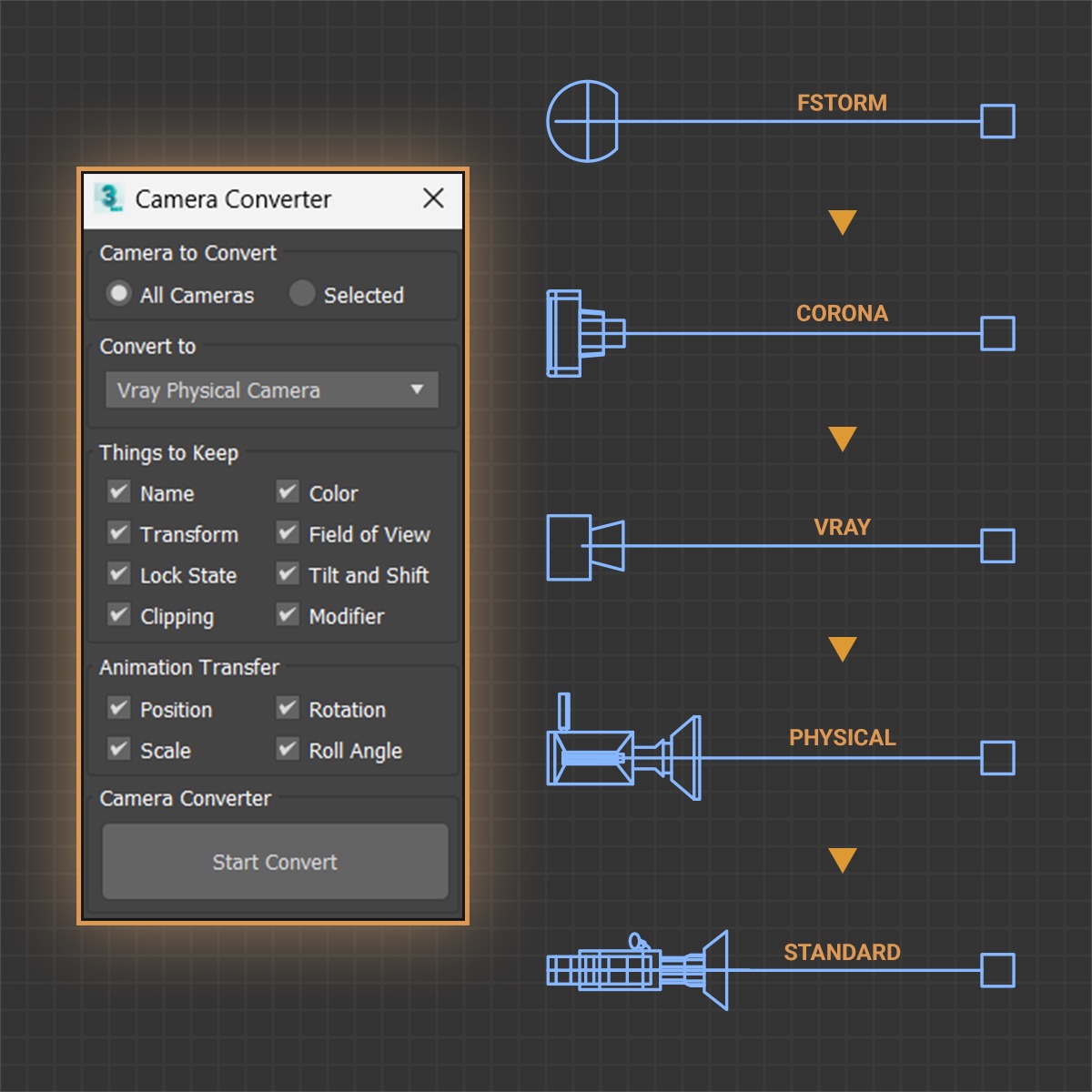
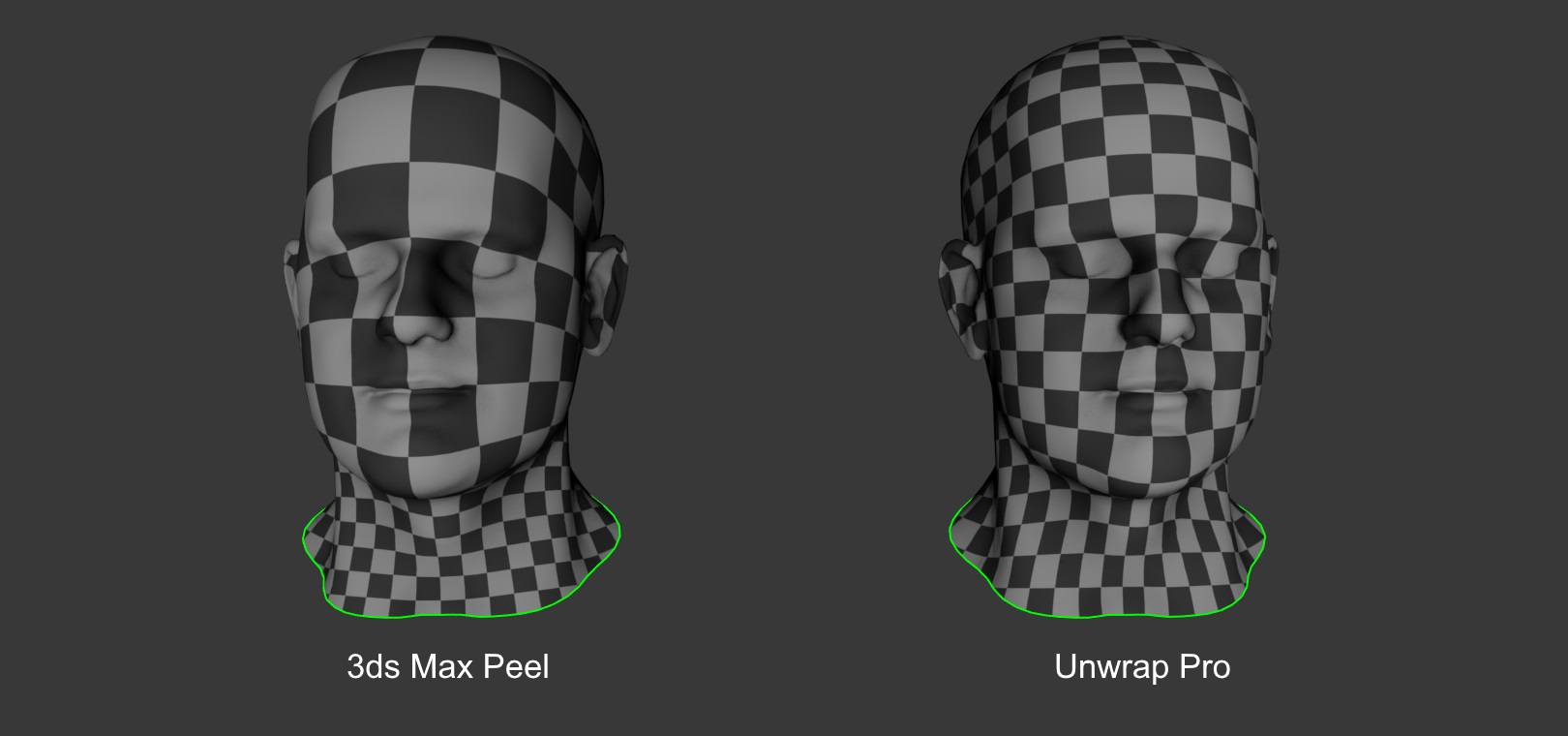
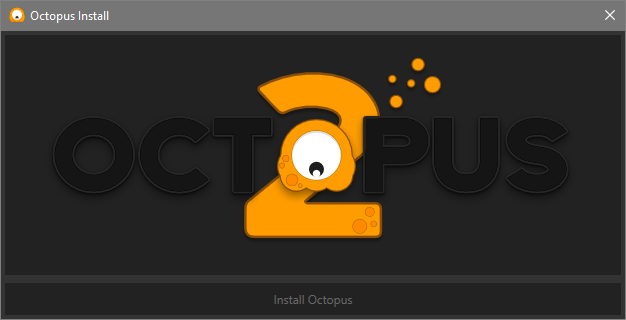

Comments0