
Plug-in Introduction
ThinkBox’s plug-ins are very powerful, and TThinkBox XMesh MX v1.9.0 is also a 3DMAX cache tool for saving animation scene geometry to an external file sequence so that the data can be loaded for playback preview and rendering. Isn’t this very powerful! It can greatly reduce resource loss.
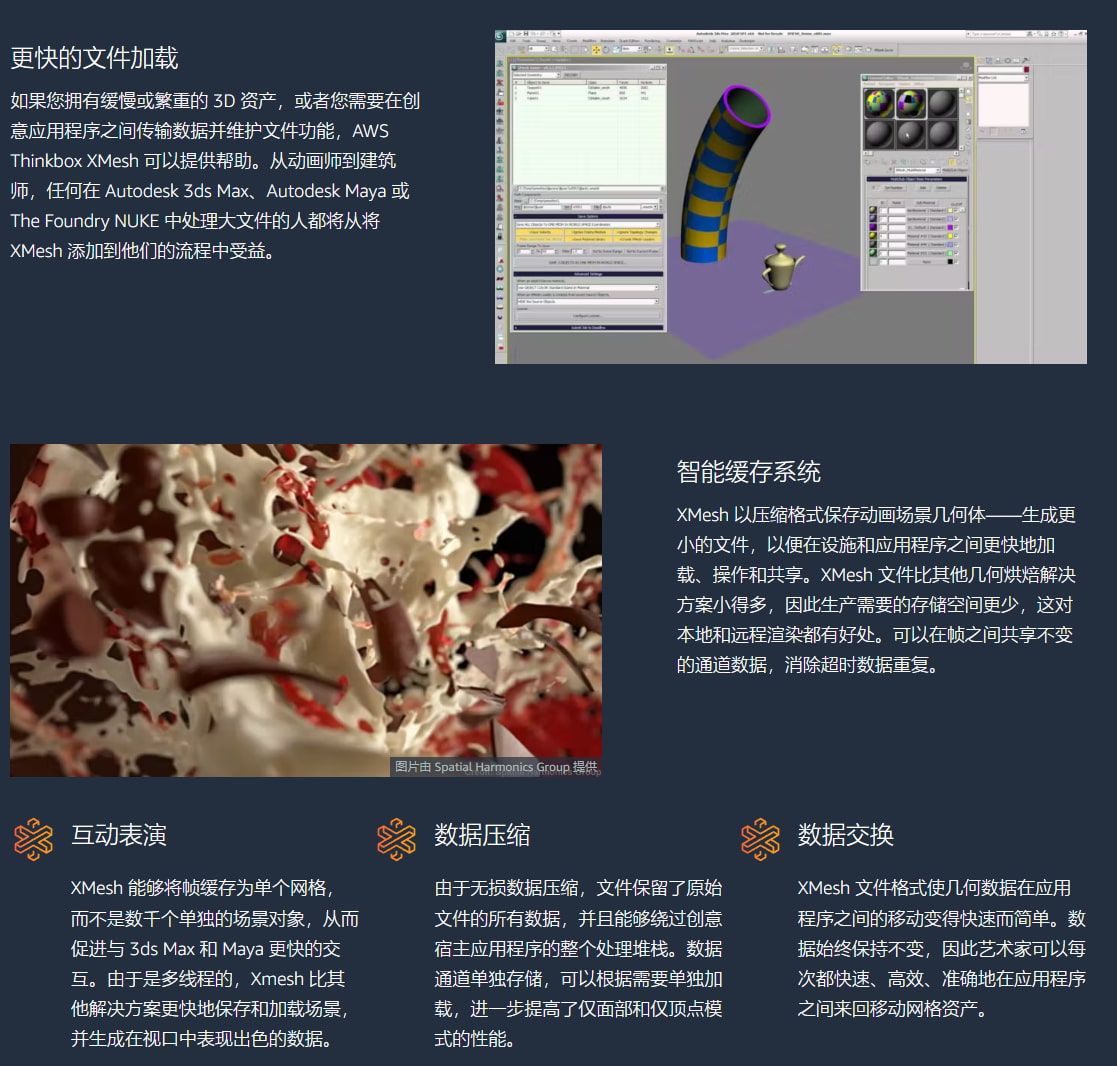
Installation method:
- 1. Install the plug-in program
- 2. Copy the corresponding version of XMeshSaver.dlo in the patch file to C:\Program Files\Thinkbox\XMeshSaver MX\3dsMax20xx\x64
- 3. Use Notepad to open thinkbox.lic in FlexLM, and change all ANY in it to the MAC address of your computer (no space and – in the middle) and save it and copy it to C:\FlexLM
Support 3DS MAX 2019 – 2022
Resource download
Price6 ¥
VIP freeUpgrade VIP
Buy now
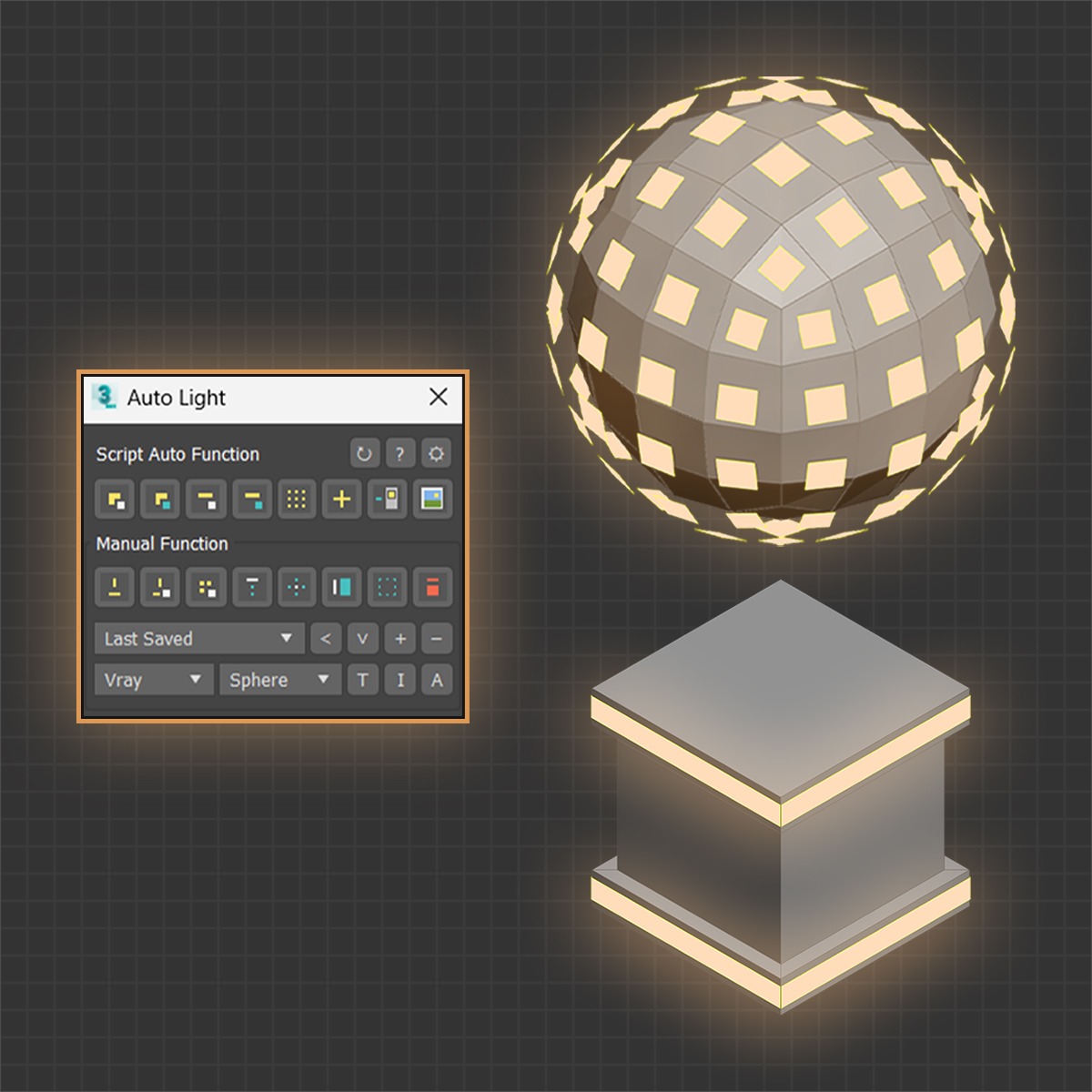

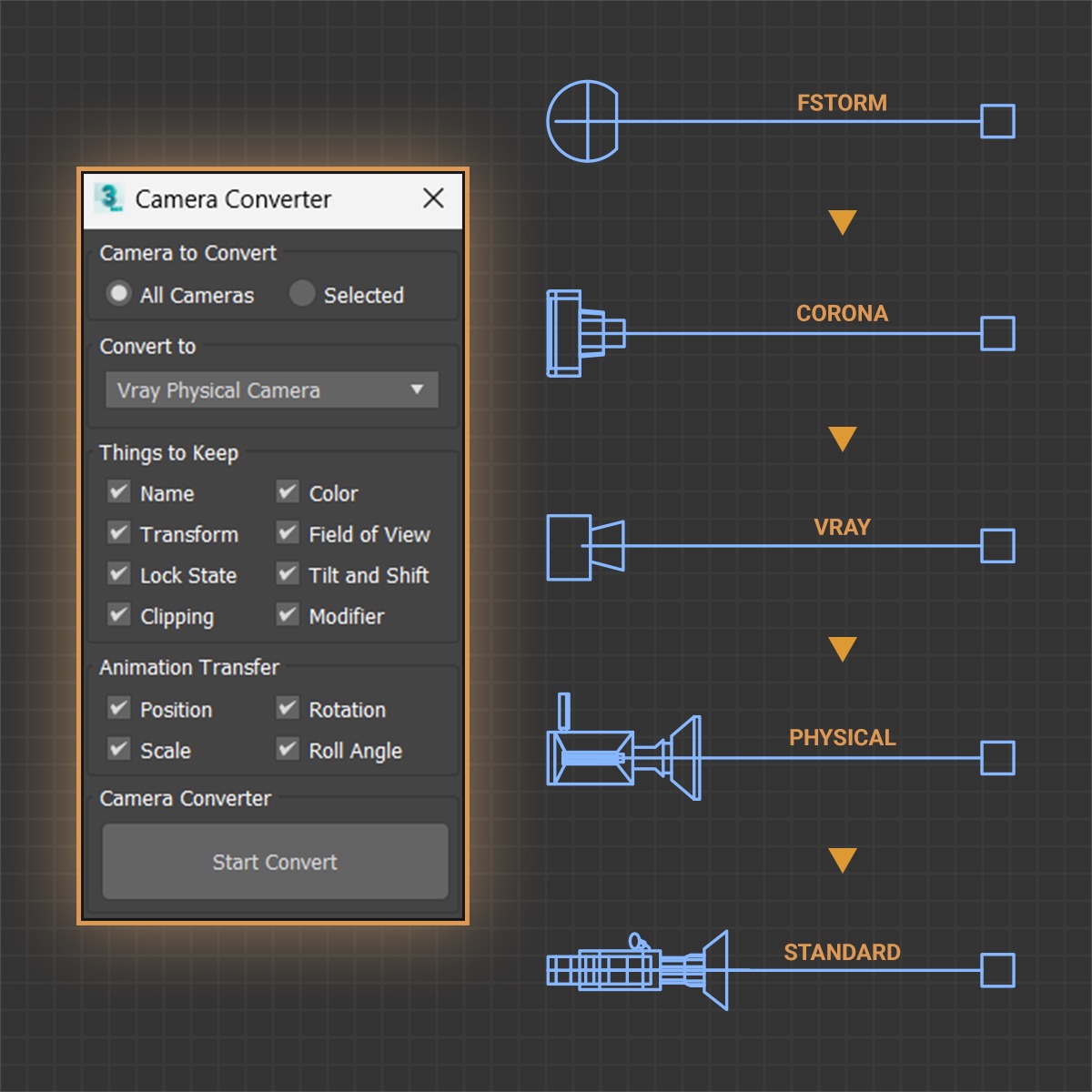
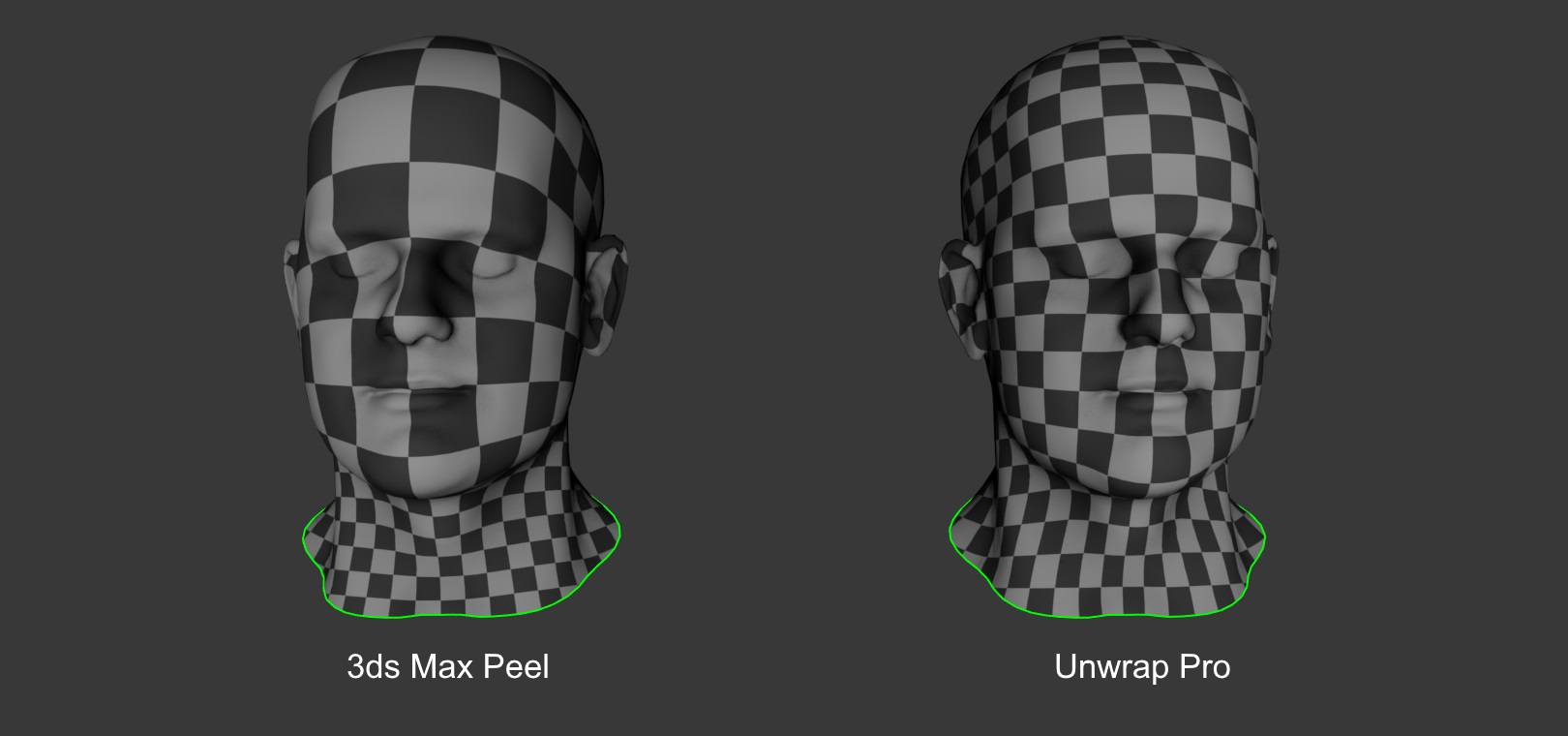
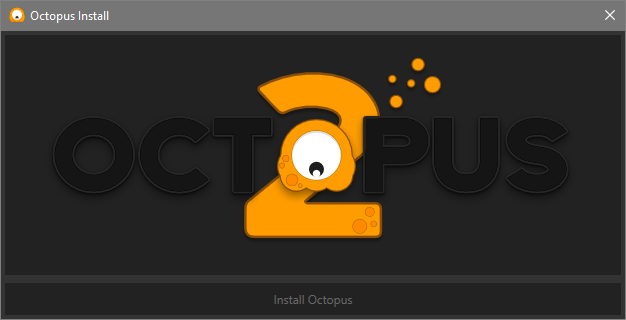

Comments0