![[3DS MAX plug-in collection] 13 sets of AvizStudio series + Kinematic LAB series plug-ins download-1 [3DS MAX plug-in collection] 13 sets of AvizStudio series + Kinematic LAB series plug-ins download-1](http://www.895761.com/wp-content/uploads/2025/02/1641346799-d60d68221ac39f5-1-1.jpg)
The 3DS MAX plug-ins provided here are:
- AvizStudio ATiles Pro v2.62 Roof design plug-in
- AvizStudio ATree3D Pro v3.11 3D plant generator
- AvizStudio ASnapshots Pro v1.01 Snapshot save plug-in
- AvizStudio A2DImage Pro v1.20 2D image rendering plug-in
- KinematicLAB Roll v1.0 LookAE object rolling plug-in
- KinematicLAB UI Toolkit v1.01 High-tech HUD interface production plug-in
- KinematicLAB TopoLogiK v1.13 Model retopology plug-in
- KinematicLAB PhysX Painter v2.0 Brush drawing object filling plug-in
- KinematicLAB MeshInsert v1.15 Face selection replacement modeling plug-in
- KinematicLAB MatCap Library v1.0 Matcaps library preview layout coloring plug-in
- KinematicLAB FurGuidesPainter v1.0 Hair drawing plug-in
- KinematicLAB Dorito v1.02 Deformation correction plug-in
- KinematicLAB Custom Controls v1.0 Custom control plug-in
- 3DS MAX plug-in collection | 13 sets of AvizStudio series + Kinematic LAB series plug-in collection download
Installation reference:
Take TopoLogiK v1.13 as an example, the installation method of other plug-ins is the same
Close max, copy the contents of the scripts and UI_ln folders to the corresponding folders in the 3DS MAX installation directory
Open max, drag the registration machine file KinematicLAB_Public_LicGen.mse to the max window, a prompt window will appear, click generate, and a file named lic will be generated (the lic file is not in the max root directory, but in the TopoLogiK installation package folder).
Copy and paste the lic file into the scripts folder of max.
Open max, open the customer user interface to customize the TopoLogiK shortcut key or right-click menu, and you can use it
Resource download
Price6 ¥
VIP freeUpgrade VIP
Buy now
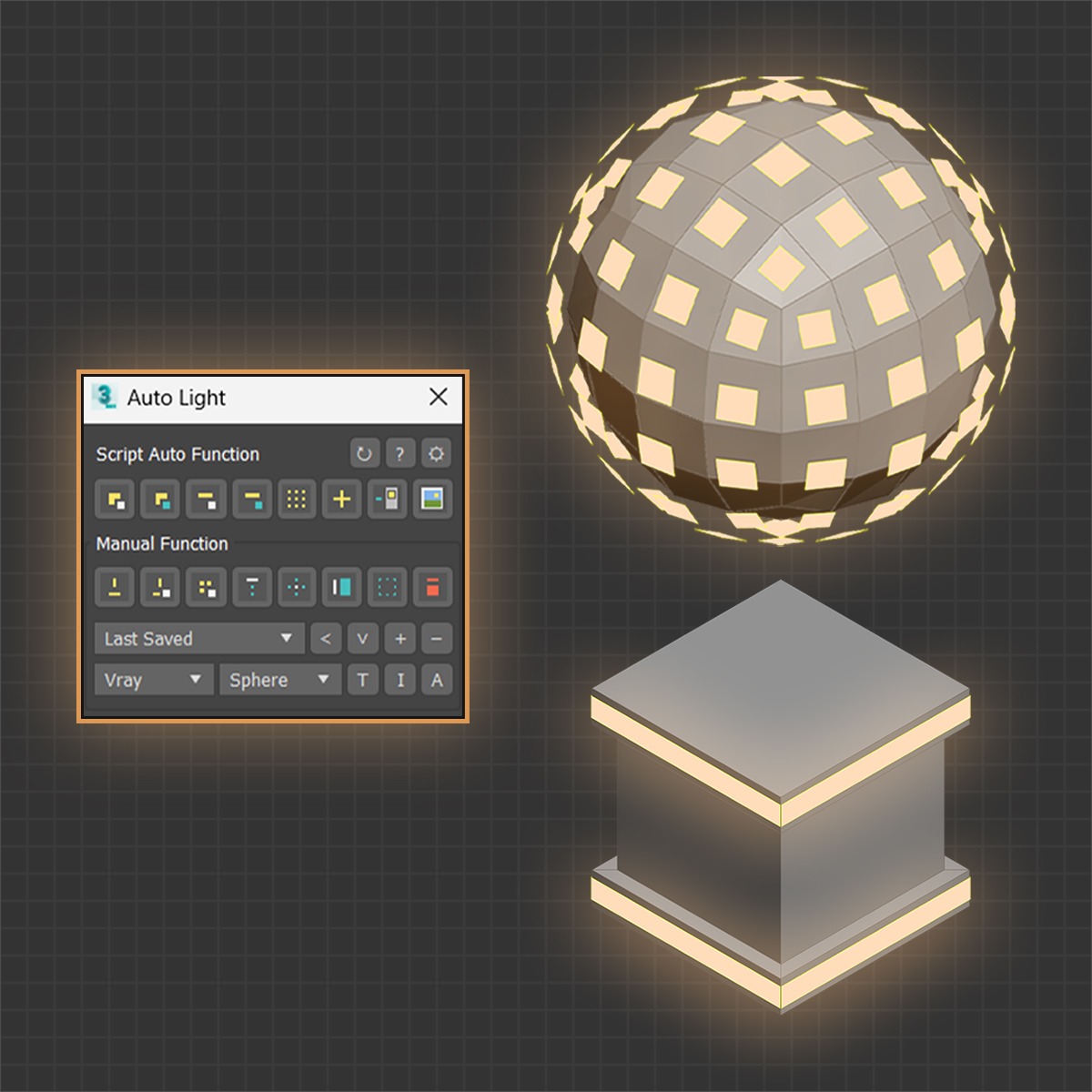

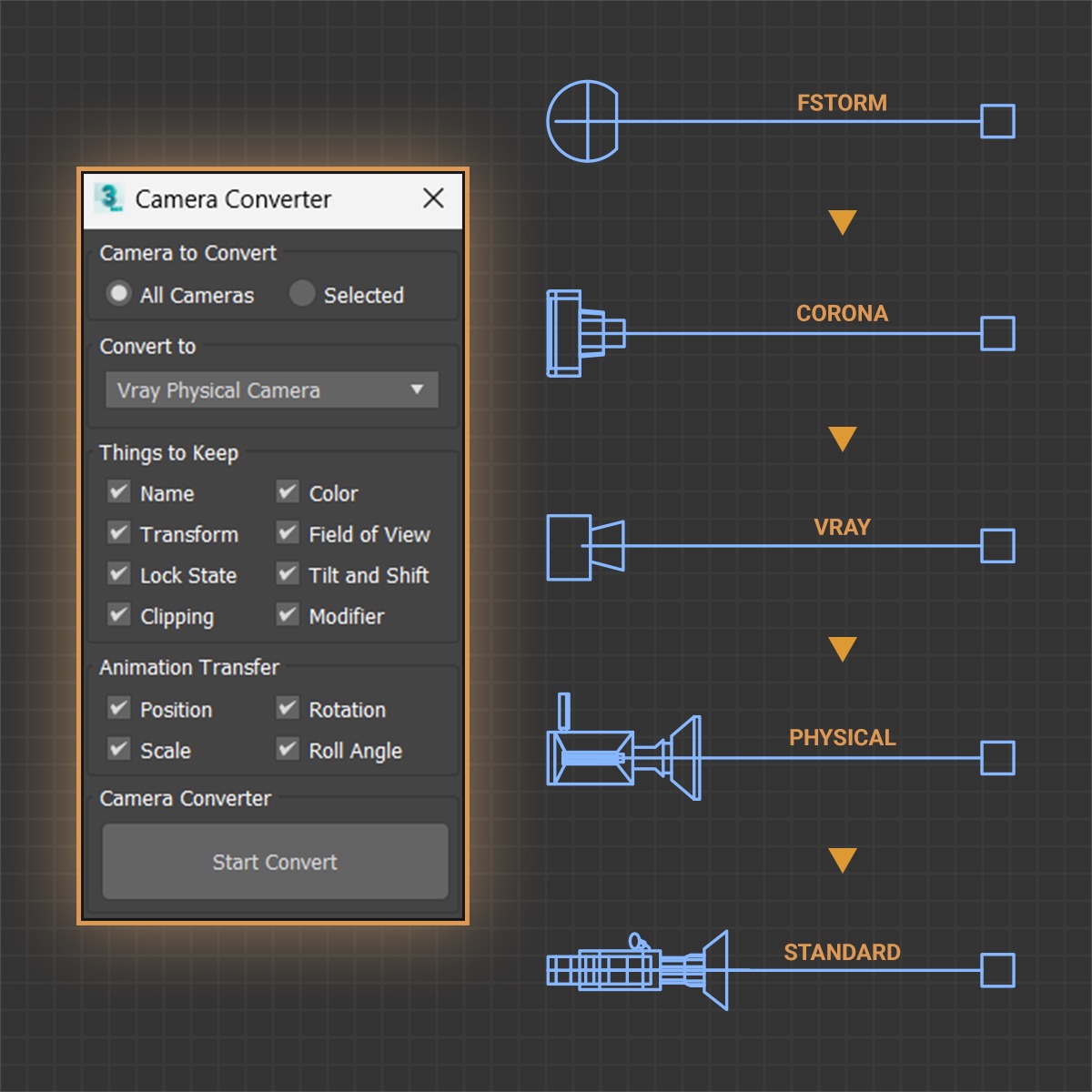
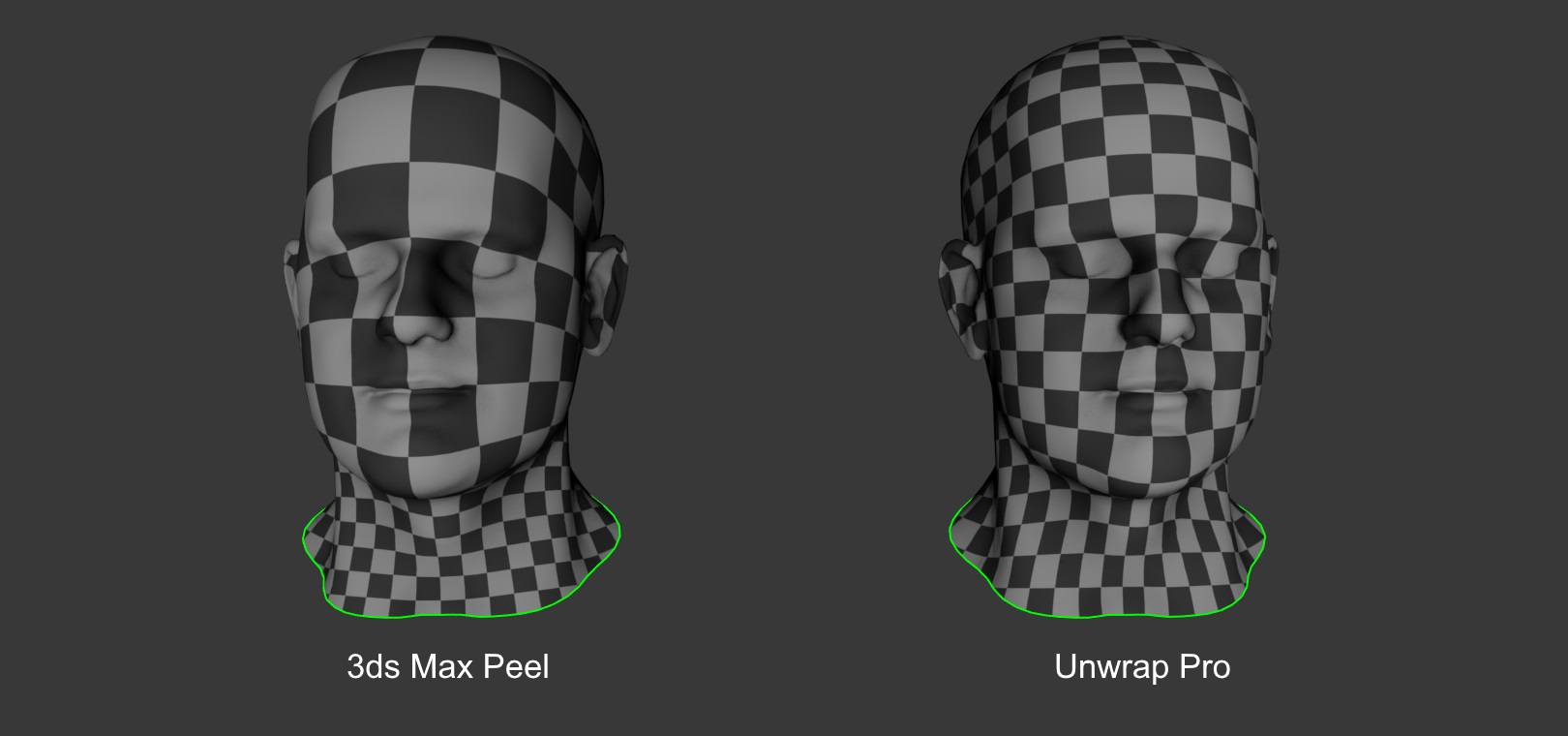
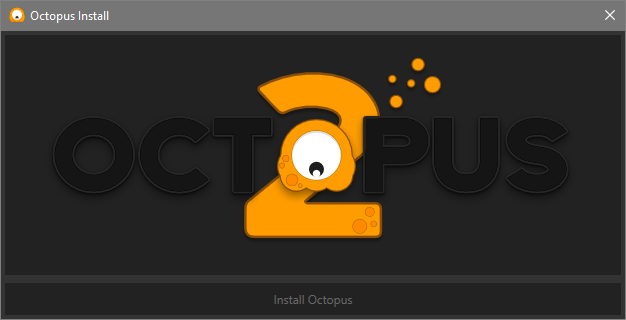

Comments0